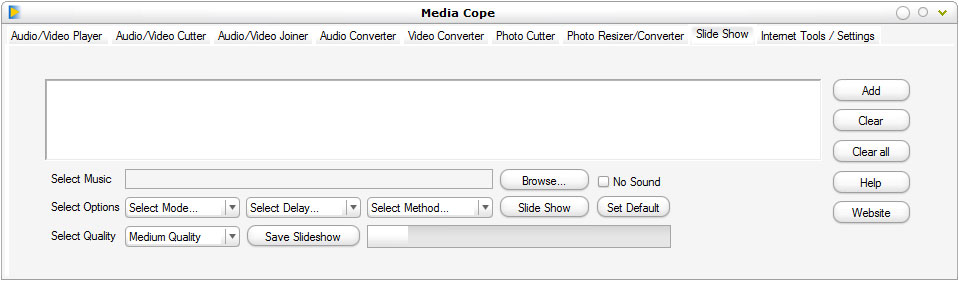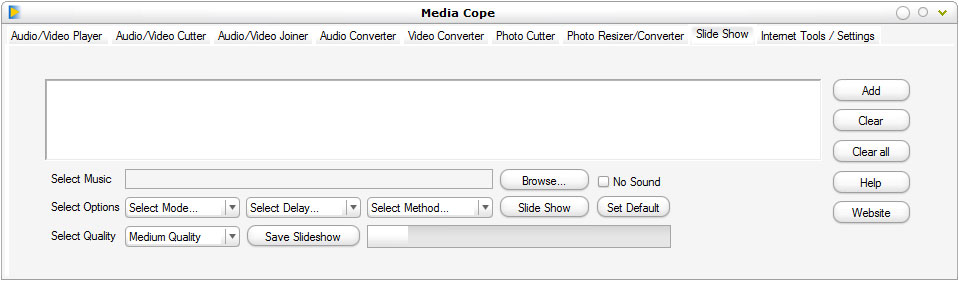|
Now to run the slide show -
Images must be added by clicking add.
Now select the music or if not needed click No Sound.
Select Mode.
Select time interval between two images.
Select the method. (Methods are described in Photo Resizer)
Now simply click Slide Show and it will start.
The best thing is that you can also view Slide Show from windows explorer by selecting images to be viewed and choosing "Run Slide Show" option from its right click context menu.
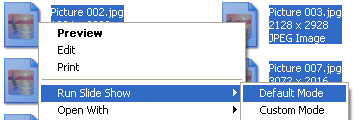
As you can see in the image, there are two modes -
Default Mode will immediately run the slide show of selected images using default settings. You can set default settings by clicking on "Set Default" after selecting your settings.
Custom Mode will open Media Cope with all images added in the slide show list. Here you can select your custom options as described and run slide show.
If you are not getting the right click menu slide show option, check Media Cope settings and enable it from there.
To save your slide shows, you need to click on the Save Slideshow button. You will be promtped for a filename, enter any name and click save. That is it, Media Cope will save your slide show in the file specified in Media Cope's proprietary format -
MCS (Media Cope Slide Show Format)
Your slideshow saved in this MCS format will be approx 5 to 15 times less in size as compared to any of the video formats you use to store you slide show with movie effect. (yes, you can try it for yourself and we are sure that you will be impressed). It is a new revolution in the world of slide show.
This means if you now make slideshows with Media Cope, the number of pictures that usually took 100 MB of space can now be stored in just 10 MB of space. Think of the last time when you were unable to email your slide show because of its size.
If this is not much for you, here is more - you can save your slide show in approx. 1/10th of the time taken by other slide show makers that provide movie effects and yes the picture quality is superb, no compromise at all.
While saving the slide show you will need to set the quality, while we provided various default settings among which we prefer Medium Quality for regular home viewing, we also provide a full a control over these settings.
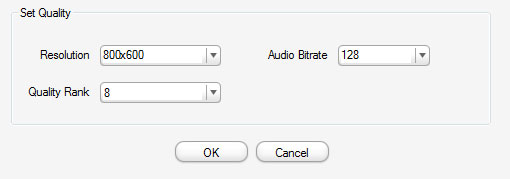
|