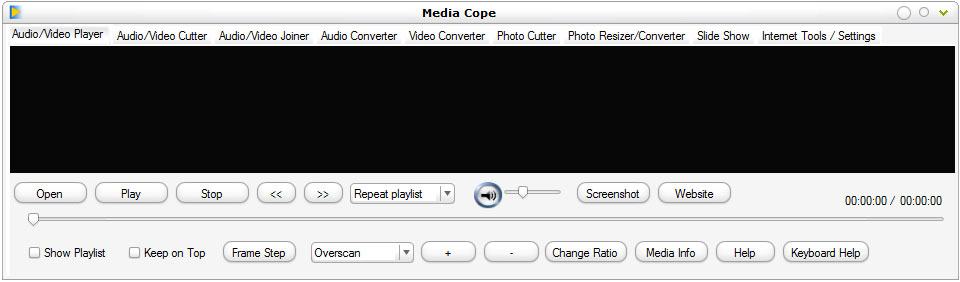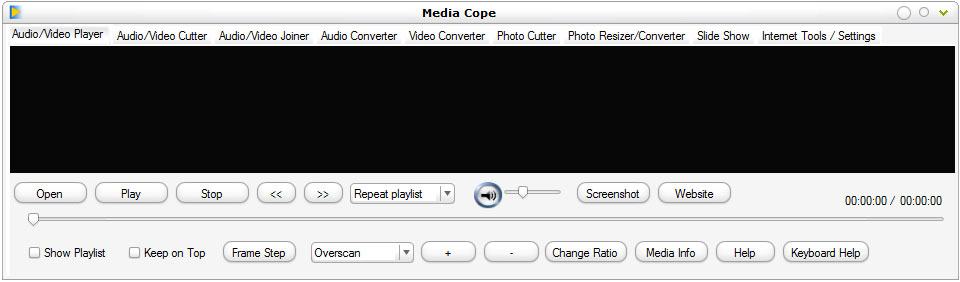|
Audio/Video Player can play almost any file, DVD and VCD. It can play DVD/VCD even from a folder. Some of the formats supported by it are mp3, wav, aac, wma, amr, flac, m4a, ac3, rmvb, mp4, 3gp, wmv, mov, avi, divx, mpg, flv, mkv and vob.
In addition to the basic functions like play, pause, stop, it has many advanced features like Change Ratio, Screenshot, Framestep, Overscan, Sub Titles support, speed change, audio delay and playlist support. We selected the features very carefully so that only the features relevant to common user are added but overall the player remains a powerful one.
|